Based on Jetpack 4.4 L4T 32.4.2
Thanks to Purnomo for edits
Get Jetpack 4.4 from here
https://developer.nvidia.com/embedded/jetpack
note: the sd card image for jetson xavier nx and jetson nano are different
Installation steps for Donkeycar on Jetson Nano/Xavier
sudo apt-get update -y
sudo apt-get upgrade -y
sudo reboot nowInstall and upgrade pip3
sudo apt-get install -y libhdf5-serial-dev hdf5-tools libhdf5-dev zlib1g-dev zip libjpeg8-dev liblapack-dev libblas-dev gfortran
sudo apt-get install -y python3-dev python3-pip
sudo apt-get install -y libxslt-dev libxml2-dev libffi-dev libcurl4-openssl-dev libssl-dev libpng-dev libfreetype6-dev
sudo apt install nanoInstall Virtual Env
python3 -m virtualenv -p python3 env --system-site-packages
echo “source env/bin/activate” >> ~/.bashrc
source ~/.bashrcInstall Tensorflow(1.15.2), etc
pip3 install -U pip testresources setuptools
pip3 install -U futures protobuf pybind11
pip3 install -U cython
pip3 install -U --no-use-pep517 numpy
pip3 install -U future==0.17.1 mock==3.0.5 h5py==2.9.0 keras_preprocessing==1.0.5 keras_applications==1.0.8 gast==0.2.2
pip3 install -U grpcio absl-py py-cpuinfo psutil portpicker six requests astor termcolor protobuf wrapt google-pasta
pip3 install -U --no-use-pep517 scipy==1.4.1
pip3 install -U --no-use-pep517 pandas
pip3 install -U --no-use-pep517 matplotlib
pip3 install --no-cache-dir --pre --extra-index-url https://developer.download.nvidia.com/compute/redist/jp/v44 'tensorflow<2'Install DonkeyCar
mkdir -p ~/projects; cd ~/projects
git clone https://github.com/autorope/donkeycar
cd donkeycar
git checkout master
pip3 install -e .[nano]
donkey createcar --path ~/mycarOptional but useful Tools for Donkeycar
Make sure your I2C connections are working
For jetson xavier NX:
i2cdetect -r -y 8
For jetson nano
i2cdetect -r -y 1
If the I2C is working correctly, you should see something like this (showing devices found at address 40 and 70)
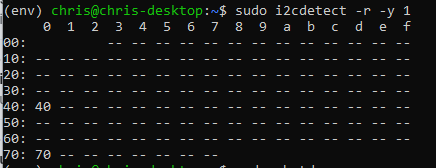
Install jtop
Tool similar to system monitor but also display gpu activity, temp, fan,etc
sudo -H pip3 install -U jetson-stats
to run: jtop
Install SwapFile
Increase memory by using disk
git clone https://github.com/JetsonHacksNano/installSwapfile
cd installSwapfile
sudo swapoff -aMake modification of swapfile size by using installSwapfile.sh
sudo nano ~/installSwapfile/installSwapfile.sh ./installSwapfile.sh
Install test CSIC camera:
git clone https://github.com/JetsonHacksNano/CSI-Camera.git
Test a Camera:
gst-launch-1.0 nvarguscamerasrc ! nvoverlaysink
SSH to local jetson nano:
sudo apt-get install screen
